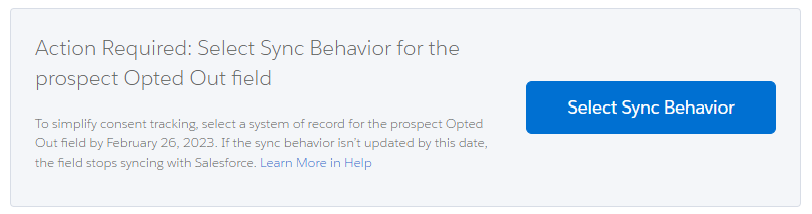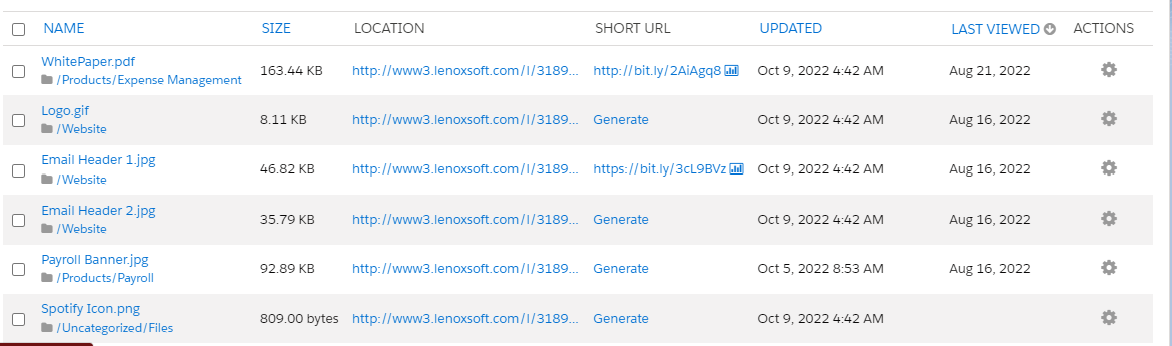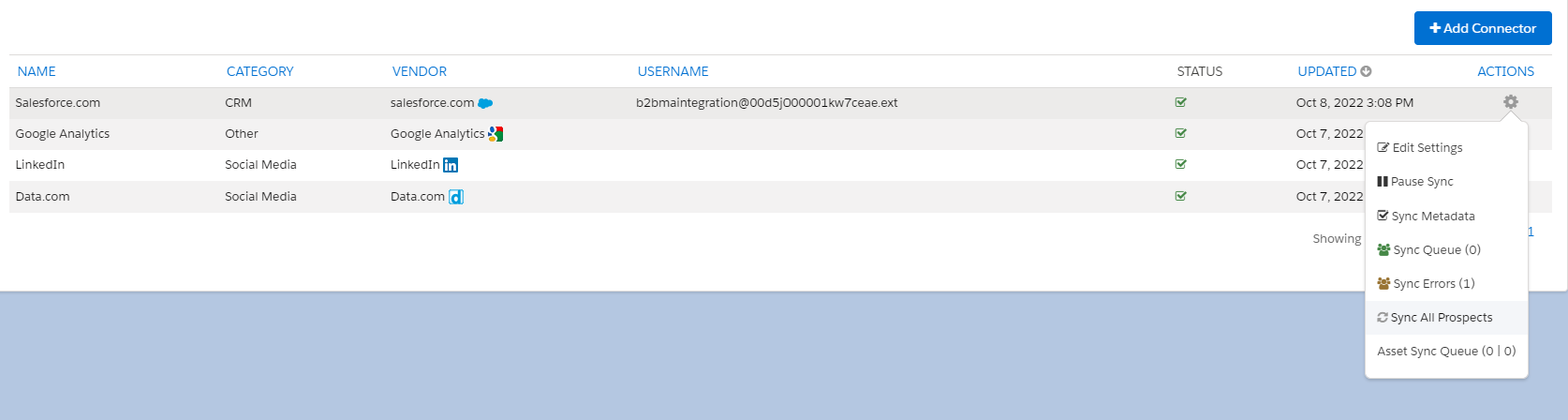Marketing Cloud Account Engagement Winter ’23 release has arrived and is being rolled out as we speak. And as the product name slowly migrates from our beloved ‘Pardot’ to ‘Account Engagement’, the product itself not-so-slowly migrates to continue to be ‘on platform’ and deliver features with a punch. As with the new release, there is welcome news and changes to consider.
Need help with how you can use these new features in your business? Please reach out to us to arrange a discussion.
Jump to Section
- Simplified Opt-Out Status
- Bot Management
- Storage Management
- Account Engagement access for non-Salesforce users
- Trigger a full Prospect sync
- External action in Engagement Studio
All Editions of Account Engagement
Simplified Opt-Out Status
Moving forward, the Opt-Out sync behaviour will be controlled by either Account Engagement or Salesforce. If you are using the former for lead generation and obtaining consent, you will want to set Account Engagement as your source of truth. It does complicate things if you like to have the ability to opt someone in from Salesforce, but there are ways around this that we can help you plan and set up.
If you don’t choose your Opt-Out preferences by 26th February 2023, the field will stop syncing with Salesforce altogether.
Bot Management
Those pesky bots are the bane of every marketer’s existence, and not every bot is created equal. Some bots (visible on real prospects) are necessary, as they offer an extra layer of security for businesses, scanning emails for unsafe links and attachments, but it skewers activity reporting. After the Winter ’23 release, Account Engagement can pause tracking prospects displaying bot-like activity that affects your business unit performance.
When tracking is paused, an icon appears on the prospect list view, and an error will be displayed on the prospect record; however, the prospect will still receive marketing emails.
To unpause a prospect, you will need to contact Salesforce Customer Support. You can view all Paused Prospects in the list view via the dropdown.
Storage management
The ‘Last Viewed’ field is now visible on the Files list view, making it easier to identify files that have not been accessed for a long time.
Sort the list, identify the files that are never used, and move the files to the recycle bin! Storage is a hot commodity in Account Engagement, so the practice of keeping your instance clean of unused material is good storage hygiene. This information is also available when exporting a CSV.
Access to non-Salesforce Users
Often businesses require marketing staff to access Account Engagement without full access to Salesforce. Before this release, you would create an Identity-licensed user, and they would access Pardot Classic only which is a problem if you primarily use Lightning experience features!
Now, you can assign Identity-licensed users the Account Engagement permission set license and Account Engagement User permission set. This permission set grants users access to most of the marketing tools available. It doesn’t include full access to campaigns in Salesforce, however.
Trigger a full Prospect sync with one click
Gone are the days of creating a temporary custom field in both Salesforce and Account Engagement, mapping the fields, and updating the fields in mass to trigger a sync.
It doesn’t happen often, but it does happen from time to time and it is, quite frankly, annoying.
Now, business units with less than 500,000 prospects can trigger a full sync every 7 days via the Connector settings – you’ll need to be a Pardot/Account Engagement Admin to do this. Similar to the way you sync Metadata, or check your Sync Errors, you will find the option to complete a full Prospect Sync.
Editions Plus, Advanced, and Premium
External actions in Engagement Studio
For those of us lucky enough to have Plus Edition or above, we can now take actions on prospects outside of Account Engagement. Think surveys, text messages, or even log a call based on an action they took.
They’re calling this feature ‘Extensibility Enhancements’; it will remove barriers between Account Engagement and other applications.
And how do you use this? You will need to work with a developer to set this up. Salesforce Help Docs includes some clear instructions on how you can begin to use this feature which you can read about here.
It is important to note that the last activity time stamp will not update for external activities. This means any external activity will not trigger a sync between platforms (Account Engagement and Salesforce).
In Summary
So there you have it. Another round of changes coming our way, for consideration, and for making our lives easier. If you need help with how you can use any of these features with your business, reach out to us today.
Are you still trying to catch up from the last update? You can view the Summer ’22 release features here!
Contact Us
Want to know more? Our friendly team are ready to answer your questions.